사람과 사람 사이에 섬이 있다.
그 섬에 가고 싶다.
발가벗고…
부시 대통령의 멋진 발언
who gather to worship openly” – 2005, George W Bush
APEC 정상회담이 끝난 후 중국, 몽골 방문길에 오른 부시 대통령이 지난 주일 북경의 한 개신교 교회에서 예배를 마친 후 한 발언이다. ‘난 중국 정부가 공개적으로 예배드리기 위해 모이는 기독교인들을 두려워하지 않기를 바란다.”
중국 정부의 종교 압박 정책을 그들이 크리스천을 두려워하기 때문이라고 상황을 180도 반전시켜 버린 멋진 발언에 이어 후 진타오 중국 국가주석을 만난 자리에서는 이런 발언을 했다.
grow in China and we encourage China to continue
making their historic transition to greater freedom” – 2005, George W Bush
2005. 11. 21. 송형기
발언 내용은 아래에서 참조함.
http://www.washingtonpost.com/wp-dyn/content/article/2005/11/19/AR2005111901286.html
2005년 11월 20일 추수감사절
** 중등부 교사 모임에서 다음주에 수능을 보는 고3 수험생을 자녀로 두신 선생님들을 위해 기도하는 시간..



** 같은 중등부 교사 다락방인 이현미 선생님의 추수 감사절 기념 찬양
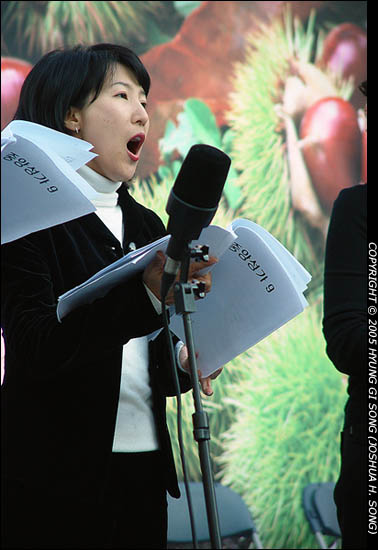

** 이날 예배때 찬양팀 choir중에 삼일교회 전병욱 목사님과 똑같이 생긴 분을 발견했다..

네트빌, iMBC·한솔교육 등에 커뮤니티솔루션 공급
[아이뉴스24 2005-11-18 15:05]
<아이뉴스24>
커뮤니티 솔루션 개발업체 네트빌(대표 문기헌 www.netville.co.kr)은 자사의 솔루션 ‘이클럽메이트(e-ClubMate)’의 엔터프라이즈 버전을 iMBC의 좋은친구(http://friends.imbc.com)와 한솔교육 어린이 커뮤니티 퍼니또(http://www.funitto.com)에 공급했다고 18일 밝혔다.
문기헌 네트빌 사장은 “옥션, 엠게임 등에서 도입할 예정이며 앞으로 회사가 진행하는 다수의 프로젝트에도 적용될 것”이라고 말했다.
e-ClubMate 엔터프라이즈 버전은 기존 ‘e-ClubMate 4.0’에 비해 회원관리, 메뉴관리, 디자인 관리 기능이 대폭 개선된 버전으로 개별 클럽의 경우에도 중대형 사이트 수준으로 클럽 개설이 가능하다.
문기헌 사장은 “e-ClubMate 4.0 의 상위 버전인 엔터프라이즈 버전의 출시로 인해 다양한 고객에 대한 제품라인업이 가능해졌으며 이를통해 커뮤니티 솔루션 시장에서 선두업체의 자리를 좀 더 확고히 할 수 있게 됐다”고 밝혔다.
/김상범기자 ssanba@inews24.com
SharpDevelop: 닷넷 무료 IDE
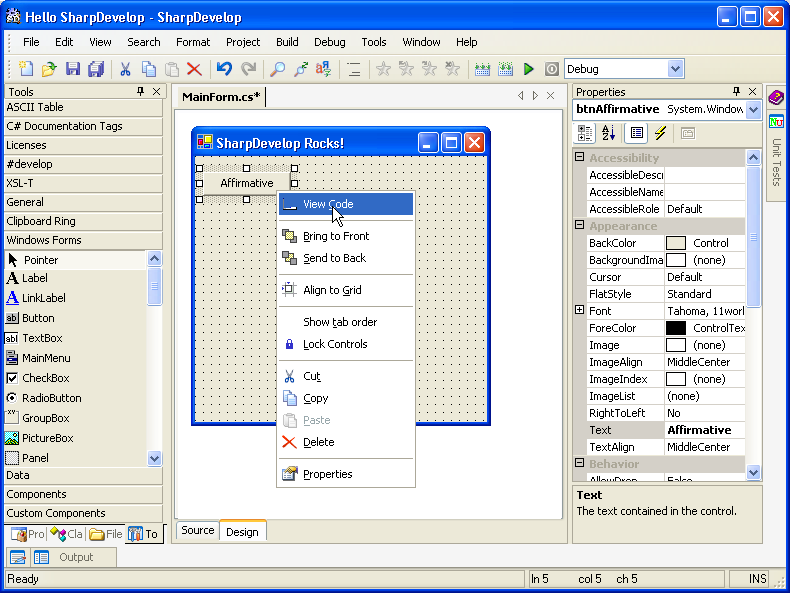
(클릭하면 원본 이미지 뜸..!!)
닷넷 기반 프로젝트에 있어서 고가의 MS Visual Studio 환경이 필수적이라는 고정관념을 깨주는 아주 훌륭한 무료 IDE입니다.
닷넷과 자바는 아주 닮아서 닷넷도 자바처럼 자신의 취향에 맞는 IDE를 선택할 수 있는… 심지어는 단지 텍스트 에디터만으로도 간단한 닷넷 어플리케이션을 만들 수 있겠다 생각했는데 역시 무료 IDE가 있다는걸 발견했습니다.
아직 써보진 않았지만 그냥 스크린샷만 보더라도 웬만한 프로젝트에서는 그냥 가져다 써도 될만큼은 되는것 같은..
물론 한글 버전이 없다는건 어쩔 수 없겠죠..
얼마전 자바 기반 ORM 프레임워크인 Hibernate를 그대로 닷넷으로 포팅한 NHibernate를 접해봤는데 NHibernate에 이어서 IDE까지.. 닷넷도 점점 오픈 소스 프로젝트들이 많아져 가고 있는것 같아 기대가 됩니다.
http://www.icsharpcode.net/OpenSource/SD/
SharpDevelop은 위 URL에서 다운받을 수 있음…
#develop (short for SharpDevelop) is a free IDE for C# and VB.NET projects on Microsoft’s .NET platform.
여자와 생길 수 있는 비극
남자 : 피자 좀 시킬까 하는데, 당신도 먹을래?
여자 : 싫어
남자 : 그래, 알았어.
여자 : 아니, 나도 그냥 먹을까?
남자 : 응?
여자 : 아, 잘모르겠네.
남자 : 피자를 먹고 싶은지 아닌지 모르겠다는 말이야?
여자 : 몰라.
남자 : 배는 고파?
여자 : 글쎄, 그런 것 같기도 하고.
남자 : 그런것 같다니?
여자 : 배가 고픈 건지, 아닌지 확실히 잘 모르겠다고.
남자 : 배가 고픈 거는 자연스럽게 아는거 아냐?
여자 : 배가 고파지려면 어쩌면 조금 더 있어야 할지도 모른다는 거지
남자 : 그럼 당신 먹을 거까지 주문할게.
여자 : 그러다가 나중에 먹기 싫으면 어떡해?
남자 : 그럼 안 먹으면 되쟎아.
여자 : 돈이 아깝잖아.
남자 : 그럼 보관해 뒀다가 내일 먹으면 되잖아.
여자 : 그러다 내일도 먹기 싫으면 어떡해?
남자 : 피자를 먹기 싫을 때도 있다고?
여자 : 난 그래.
남자 : 그럼 다른 거 먹고 싶은 거 있어?
여자 : 다른 것도 특별히 먹고 싶은 게 없어.
남자 : 그럼 그냥 피자 먹어!
여자 : 싫어.
남자 : 그럼 아무것도 먹지 않을 거지?
여자 : 아니, 먹어야지.
남자 : 아, 정말 미치겠네!
여자 : 그럼 일단 당신 먹을 것부터 주문하면 되잖아.
남자 : 알았어.
여자 : 토핑에 베이컨 좀 넣어달라고 해.
남자 : 나 베이컨 싫어하는 거 모르나?
여자 : 내가 좋아하잖아.
남자 : 지금 나 먹을 거 주문하는 거잖아!
여자 : 그거야 알지.
남자 : 그런데 왜 먹고 싶지도 않은 베이컨이 든 피자를 시켜야 하냐고.
여자 : 피자가 배달됐는데, 그때 마침 배가 고파지면……
남자 : 그러면?
여자 : 그럼 나보고 입맛에도 맞지 않은 피자를 먹으라는 소리야?
남자 : 어째서 여기서 당신 입맛 얘기가 나와야 하지?
여자 : 그러면 왜 안되는데?
남자 : 잠깐, 그러니까 지금 내가 먹을 피자를 주문하는 건데,
당신이 배가 고파질지도 모르는 경우를대비해서 당신이 먹을지도 모르는 피자를 주문해야 한다, 이 말이지?
여자 : 그렇지!
남자 : 그럼 어쩌란 말야?
여자 : 그런데 어쩌면 나중이 돼도 배가 고파지지 않을 수도 있고.
.
.
.
그리고 깔끔한 결말.
.
.
.
.
.
.
.
.
.
.
.
독일의 프랑크푸르트 지방법원은
남자가 극도의 흥분상태에서 폭행치사를 한 혐의에 대해, 정당방위를 인정하고 무죄를 선고했다.
Hibernate: Mapping a “one-to-zero-or-one” relationship
I’ve been searching a way to do a lazy a “one-to-zero-or-one”
relationship in Hibernate and I finally found a way to do it using
many-to-one with unique=”true”. See example below:Association: Person [1 <--> 0..1] Note
<class name=”Person” table=”person”>
<id name=”id” column=”id” type=”int” unsaved-value=”-1″>
<generator class=”sequence”>
<param name=”sequence”father_id_seq</param>
</generator>
</id>
<property name=”name” type=”string”/>
<many-to-one name=”note” class=”Note” column=”id”
unique=”true” insert=”false” update=”false”
cascade=”all”/>
</class><class name=”Note” table=”note”>
<id name=”id” column=”id” type=”int” unsaved-value=”-1″ >
<generator class=”foreign”>
<param name=”property”>owner</param>
</generator>
</id>
<property name=”note” type=”string”/>
<one-to-one name=”owner” class=”Person” constrained=”true”/>
</class>Observe that column “id” is used twice in Person mapping.I’ve been
searching a way to do a lazy a “one-to-zero-or-one” relationship in
Hibernate and I finally found a way to do it using many-to-one with
unique=”true”. See example below:Association: Person [1 <--> 0..1] Note
<class name=”Person” table=”person”>
<id name=”id” column=”id” type=”int” unsaved-value=”-1″>
<generator class=”sequence”>
<param name=”sequence”father_id_seq</param>
</generator>
</id>
<property name=”name” type=”string”/>
<many-to-one name=”note” class=”Note” column=”id”
unique=”true” insert=”false” update=”false”
cascade=”all”/>
</class><class name=”Note” table=”note”>
<id name=”id” column=”id” type=”int” unsaved-value=”-1″ >
<generator class=”foreign”>
<param name=”property”>owner</param>
</generator>
</id>
<property name=”note” type=”string”/>
<one-to-one name=”owner” class=”Person” constrained=”true”/>
</class>Observe that column “id” is used twice in Person mapping.
OR 매핑의 Lazy Loading에 대해 (Hibernate Framework)
ORM 프래임워크의 대표격인 자바 기반의 하이버네이트 (Hibernate)의 레이지 로딩 (Lazy loading)에 대한 기사.
Lazy loading은 ORM의 성능에 있어서 아주 중요한 개념입니다.
————————————–
The Good, The Bad, and The Ugly
One of the potential problems with object/relational mapping is that a lot of work has to be done to convert relational results into object results. Because of the nature of an object-level querying and criteria system, the results returned by a query in an O/R mapping tool will potentially be much more coarse than what you might be able to achieve via standard JDBC calls. Tree structures are a great example of this. Say you had a class like this:
public class Node {
private List<Node> children;
private Node parent;
private String name;
public List<Node> getChildren() {
return children;
}
public Node getParent() {
return parent;
}
public void setChildren(List<Node> children) {
this.children = children;
}
public void setParent(Node parent) {
this.parent = parent;
}
// …
}
This Node class has a fairly complex set of associations; for a naive O/R mapper to provide an a fully populated Node object, it potentially would have to load the entire ‘Node’ table. For instance, given this tree:
-A
|
*—B
| |
| *—C
| |
| *—D
| |
| *—E
| |
| *—F
| |
| *—G
*—H
If you were to ask a naive O/R mapper to load C, it would have to load B (due to the parent reference). To load B, the O/R mapper then has to load D (due to the children reference). D then has to load E, F, and G. Then, to continue loading B, the O/R mapper has to load A, which then loads H. It’s possible that all we wanted was the name of C, however, and simply by loading C, we have loaded the entire tree. In the mean time, each association population would require a unique SQL select. By my count, that is around 8 gazillion SQL statements for just the example above, and the number of SQL statements grows *linearly* with the number of nodes in the data. The infamous n+1 problem; not a good performance statistic.
Let Sleeping O/R Mappers Lie (Get it? Hibernating? Nevermind…)
Hibernate is not a naive O/R mapper however. Instead, Hibernate does an excellent job of providing many APIs to minimize the impact of a query, and to make sure that you’re not doing too much work for the result you want. For one thing, Hibernate supports scalar queries, so you could simply get the name, and be done with it (that’s a discussion for another day however). In addition, if you really did need the whole tree, Hibernate supports join-style fetching so that the linear select situation can be minimized down to a couple (or even 1!) select statements (that is *also* a discussion for another day, however).
Hibernate is so Lazy!
Hibernate also supports the concept of ‘lazy’ fetching. Lazy interaction is discussed in more detail in Chapter 20 of the Hibernate 3.0 Reference Documentation. When working with Hibernate, it is *critical* to understand lazy associations, as they can be your best friend, but if you don’t treat them right, they can be your worst enemy. Besides, most lazy fetching strategies have been *enabled* by default in Hibernate 3.0!
Hibernate provides three forms of lazy fetching – lazy (single-point) associations, lazy collections, and lazy properties. Lazy collections have been around for a while in Hibernate, and they are the most commonly important form of lazy fetching. The children property of the Node class above is an example of a collection. Lazy (single-point) associations differ from collections by being single references to other objects persisted by Hibernate. So, the parent property of the Node class above is an example of an association. They are called single-point associations because if they were multi-point associations they would be a collection. From now on I’ll refer to single-point associations as just associations, because I’m lazy too. Finally, lazy properties could be values like name , that are typically mapped to a single column. This is rarely an important feature to enable (this, unlike other lazy fetching strategies in Hibernate 3, is disabled by default). It even says in the Hibernate documentation that ” Hibernate3 supports the lazy fetching of individual properties. This optimization technique is also known as fetch groups. Please note that this is mostly a marketing feature, as in practice, optimizing row reads is much more important than optimization of column reads. However, only loading some properties of a class might be useful in extreme cases, when legacy tables have hundreds of columns and the data model can not be improved.” . For that reason I intend to primarily discuss lazy associations and collections, as they are the more complicated to understand anyway. The same points I’ll make here apply for lazy properties as well as associations and collections.
Disclaimer on Lazy Associations
For lazy associations to work, the class containing the associations (in this case, the Node class) must either be a.) represented and retrieved via an interface or b.) not declared as final. This is because for the association relationships to be initialized after-the-fact, Hibernate has to instrument the class so that when ‘getParent()’ is actually called, it can go do the leg work at that time. It either has to do this through CGLIB, or through dynamic proxies. Dynamic proxies require an interface; CGLIB requires a non-final class. Note: at the time of this writing, CGLIB is *significantly* faster than dynamic proxies, but also requires more security access (doesn’t like sandboxes that restrict bytecode modification). So it is a tradeoff. For more information on these restrictions, see Section 5.1.4 .
Lazy collections don’t suffer from this problem, simply because Hibernate harbors custom implementations of the java.util.List , java.util.Map and java.util.Set interfaces (among others) that it sends to your class in place of default implementations (such as ArrayList ).
Atrophied Associations
In general practice, lazy collections and associations are managed by Hibernate transparently, to the point that you as a developer never have to worry about the fact that objects are only being loaded ‘as you need them’. Unfortunately, one of the most common patterns for Hibernate usage – inside an MVC web application – trips this transparent wire, setting off an anti-personnel mine of LazyInitializationException s. Too much ridiculous metaphor? Ok, let’s get into the real example.
In a general-case use, you might have code that looks like this:
Session s = getHibernateSession(); // get session from factory
try {
Query q = s.createQuery(“from Node n where n.name=:nodeName”).setString(“nodeName”, “C”);
Node cNode = (Node)q.uniqueResult(); // assuming Node with name C is unique…
Node cNodeParent = cNode.getParent();
System.out.println(“Node: “ + cNode.getName() + ” Parent: “ + cNodeParent.getName());
}
finally {
s.close();
}
This works perfectly, and you get a print-out of “Node: C Parent: B”, and Hibernate did it quite efficiently. Unfortunately, the modern pattern of a layered MVC web application causes a conflict with this. In an MVC web application you may have a servlet like this:
// Called via http://[server-name]/ListNodeAndParentServlet?nodeName=C
public class ListNodeAndParentServlet extends HttpServlet {
protected void doGet(HttpServletRequest request, HttpServletResponse response) {
String nodeName = request.getParameter(“nodeName”);
Node node = nodeDao.getNodeForName(nodeName);
request.setAttribute(“node”, node);
// forward to the JSP
request.getRequestDispatcher(“/nodeName.jsp”).forward(request, response);
}
}
Here is the DAO implementation:
public class NodeDao {
// …
public Node getNodeForName(String name) {
Session s = getHibernateSession();
try {
Query q = s.createQuery(“from Node n where n.name=:nodeName”).setString(“nodeName”, name);
Node node = (Node)q.uniqueResult(); // assuming Node with name ‘name’ is unique…
return node;
}
finally {
s.close();
}
}
}
… and here is a general sketch of the JSP:
<%
Node node = (Node)request.getAttribute(“node”);
%>Name: <%=node.getName()%><br/>
Parent’s Name: <%=node.getParent().getName()%><br/> <!– This line would cause a LazyInitializationException! –>
As commented in the JSP, calling ‘getParent()’ on the node will attempt to load the parent node from the database, but because the NodeDao closed the session as soon as it was done with it, no further SQL statements can be executed, and Hibernate’s proxy around our Node throws a LazyInitializationException, complaining that we tried to get data that wasn’t loaded yet.
- Servlet asks DAO for object.
- DAO opens session, loads object, closes session. NO FURTHER SQL after this point
- Servlet puts node into request for view
- View requests necessary rendering information from node, such as parent. Exception is thrown due to 2.)
So, what is the solution?
Choose Your Poison
There are really two common answers to this problem as seen by the community right now. The first is to explicitly initialize all associations and collections required before returning it. The second is to keep the session open until the view is done rendering (commonly referred to as ‘Open Session In View’).
The latter solution (open session in view) typically requires that you have a robust ServletFilter that *always* closes the Session properly after that view has rendered. From the Hibernate documentation:
In a web-based application, a servlet filter can be used to close the Session only at the very end of a user request, once the rendering of the view is complete (the Open Session in View pattern). Of course, this places heavy demands on the correctness of the exception handling of your application infrastructure. It is vitally important that the Session is closed and the transaction ended before returning to the user, even when an exception occurs during rendering of the view. The servlet filter has to be able to access the Session for this approach. We recommend that a ThreadLocal variable be used to hold the current Session (see chapter 1, Section 1.4, ” Playing with cats “, for an example implementation).
The example described above is thorough enough that there is no reason to reproduce it here. Here is the general sketch of a servlet filter using the HibernateUtil class described in the previous link however:
public class SessionFilter implements Filter
{
private FilterConfig filterConfig;
public void doFilter (ServletRequest request,
ServletResponse response,
FilterChain chain)
{
try {
chain.doFilter (request, response);
}
catch(Exception e) {
// handle!
}
finally {
HibernateUtil.closeSession();
}
}
public FilterConfig getFilterConfig()
{
return this.filterConfig;
}
public void setFilterConfig (FilterConfig filterConfig)
{
this.filterConfig = filterConfig;
}
}
Then, you just need to modify the DAO to support this class:
public class NodeDao {
// implementation previously omitted.
public Session getHibernateSession() {
return HibernateUtil.currentSession();
}
public Node getNodeForName(String name) {
Session s = getHibernateSession();
Query q = s.createQuery(“from Node n where n.name=:nodeName”).setString(“nodeName”, name);
Node node = (Node)q.uniqueResult(); // assuming Node with name ‘name’ is unique…
return node;
}
}
Some developers consider this to be bad practice however (understandably so), because the transparent lazy fetching of the parent in the above example is not done until you are in your view rendering implementation. That means that if the SQL produced and executed by Hibernate throws any exceptions, or anything else goes wrong, your view is now responsible for handling it (e.g. your JSP); and as many of us have learned, one of the key benefits of this 2-step servlet-first approach is that any errors can be handled by the servlet, which a.) is more succeptible to pluggable error-handling approaches and b.) is prior to the response being committed, so error pages can still be loaded, etc.
Alternatively, the former solution (don’t remember the former solution anymore?) is to pre-load any resources you know you’re going to need in a view. This solution, while being more verbose, is perhaps more accurate, and provides more control if something were to go wrong. To do this, I typically still use the HibernateUtil solution. However, closing it as part of the servlet process itself (rather than through a filter) ensures that the session is out of the picture by the time the view is rendered. While this doesn’t allow the reusability of a filter, most developers now-a-days use an MVC framework such as Webwork (com.opensymphony.webwork.interceptor.*), Spring (org.springframework.web.servlet.HandlerInterceptor), or Struts (org.apache.struts.action.RequestProcessor), all of which support pluggable pre and post execution behaviors (similar to servlet filters, except only for the controller/action itself), and this behavior can certainly be done in those. For this simple example, however, I will simply put it in the code. Then, the trick is to simply initialize any associations required by the view. Simply accessing the association will initialize it:
node.getParent(); // this will cause the parent association to initialize.
// Called via http://[server-name]/ListNodeAndParentServlet?nodeName=C
public class ListNodeAndParentServlet extends HttpServlet {
protected void doGet(HttpServletRequest request, HttpServletResponse response) {
try {
String nodeName = request.getParameter(“nodeName”);
Node node = nodeDao.getNodeForName(nodeName);
// initialize associations
node.getParent();request.setAttribute(“node”, node);
// forward to the JSP
request.getRequestDispatcher(“/nodeName.jsp”).forward(request, response);
}
catch(RuntimeException e) {
// handle runtime exception, forwarding to error page, or whatever
}
finally {
HibernateUtil.closeSession();
}
}
}
Note that if we had lazy property association on, we would need to call ‘getName()’ for the node and its parent node as well.
Collections require a little more work to initialize – you could of course, do it manually by traversing the entire collection, but it is perhaps better to call on the Hibernate utility class to do that for you. The Hibernate.initialize method takes an object as an argument, and initializes any lazy associations (this includes collections). So, if we wanted to fully initialize our node, and then fully initialize the collection of children:
Node n = // .. get the node
Hibernate.initialize(n); // initializes ‘parent’ similar to getParent.
Hibernate.initialize(n.getChildren()); // pass the lazy collection into the session to be initialized.
So, if our view was more like this:
<%
Node node = (Node)request.getAttribute(“node”);
%>Name: <%=node.getName()%><br/>
Parent’s Name: <%=node.getParent().getName()%><br/> <!– This line would cause a LazyInitializationException! –>
Childrens’ Names: <br/>
<%
for(int i=0; i<node.getChildren().size(); i++) {
Node child = node.getChildren().get(i); // generics
if(i > 0) {
%>, <%
}
%><%=child.getName()%><%
}
%>
You would need the servlet (or wherever your object initialization code is) to do a little more legwork.
// Called via http://[server-name]/ListNodeAndParentServlet?nodeName=C
public class ListNodeAndParentServlet extends HttpServlet {
protected void doGet(HttpServletRequest request, HttpServletResponse response) {
try {
String nodeName = request.getParameter(“nodeName”);
Node node = nodeDao.getNodeForName(nodeName);
// initialize associations
Hibernate.initialize(node);
Hibernate.initialize(node.getChildren());request.setAttribute(“node”, node);
// forward to the JSP
request.getRequestDispatcher(“/nodeName.jsp”).forward(request, response);
}
catch(RuntimeException e) {
// handle runtime exception, forwarding to error page, or whatever
}
finally {
HibernateUtil.closeSession();
}
}
}
I hope this gives you a starting point for understanding fitting lazy Hibernate collections and associations into a modern web application.
NHibernate 가이드
본 블로그 글의 출처는
http://network.hanbitbook.co.kr/view.php?bi_id=1118
이며 저자는 한동훈 입니다.
This blog entry is from http://network.hanbitbook.co.kr/view.php?bi_id=1118
또한, DB에 값을 가져오거나 저장하는 일을 단순하게 할 수 있는 방법은 없을까? 라는 물음이다. 물론, Data Access Layer를 담당하는 클래스를 작성해서 DB작업을 단순하게 해주지만 쿼리 작성, 값의 유효성과 같은 것들을 자동화해주지는 못한다.
MS가 Data Access Bulilding Block을 제공한다해도 여전히 반복적인 작업을 해야한다. 이에 대한 대안은 과연 없을까?
컨트롤 처리
ASP.NET에서는 웹 페이지의 각 요소를 컨트롤로 다루기 때문에 각 요소에 접근해서 값을 설정하거나 변경하는 작업을 비교적 쉽게 할 수 있다. 게다가, 앞에서 다룬 것처럼 ASP.NET의 전체 컨트롤 트리를 해석하는 코드를 손쉽게 작성할 수 있기 때문에 페이지 내의 모든 컨트롤 값을 알아내는 작업도 쉽게 할 수 있다.
페이지에 있는 모든 컨트롤의 값을 출력하기 위해 BasePage 클래스에 GetFormVariables() 함수를 추가하였다. 이 함수는 모든 컨트롤값을 해시로 저장한다. 값을 이용하기 위해서는 hash["ControlName"]의 형식으로 이용할 수 있고, 전체 컨트롤 값을 얻기 위해서는 다음과 같이 Iterator 패턴을 사용하면 된다.(닷넷에서는 Enumerator라는 용어를 사용하고 있지만 C++/Java 등에서는 이와 같은 형태에 대해 Iterator라는 용어를 사용하고 있다)

화면에 출력되는 값들을 보면 컨트롤 내의 모든 요소들의 값을 잘 가져오는 것을 알 수 있다. GetFormVariables() 함수는 Hashtable 형태로 값을 가져오는 버전과 필드 구분자를 이용해서 값을 가져오는 형태로 나뉘어져있다. GetFormVariables()에서 값을 가져오지 않는 몇가지가 있다. 그 중에는 DataGrid, DropDownList, RadioButtonList, CheckBoxList 컨트롤들이 있다. 이들은 그 안에 포함된 데이터를 다루기 위한 방법들이 별도로 필요하기 때문에 생략하였다.
다음으로 컨트롤에 값을 설정하는 경우를 살펴보자. 요즘 업무용 웹 응용프로그램의 경향을 보면 다양한 탭을 사용하고, 각 탭마다 적게는 30개에서 많게는 300개 이상의 컨트롤을 올려놓고 작업하고 있다. 이런 상황에서 ControlName.Text = “Value”;와 같은 형태의 코드를 각 컨트롤마다 사용한다는 것은 심각한 시간낭비라 할 수 있다.

첫번째 SetFormVaribles() 함수는 컨트롤 이름 목록과 컨트롤 값 목록을 각각 배열로 받아서 순서대로 값을 찾아서 컨트롤의 값을 매핑해주는 예이며, 두번째 SetFormVariables() 함수는 Hashtable에 설정된 값을 컨트롤에 매핑해주는 형태이다. 예제에서 볼 수 있는 것처럼 다양한 컨트롤에 값을 매핑할 수 있다. DataGrid와 List 컨트롤의 값 설정과 매핑은 별도의 주제로 다룰 것이기 때문에 그 주제는 다음 기회로 미룰 것이다. ^^;
일단, 값을 설정하는 컨트롤의 형태에서 간파할 수 있는 것이 몇가지 있을 것이다. 조회성 화면을 작성하는 경우에 DB로부터의 결과를 Hashtable의 형태로 가져온다면 그 값을 바로 페이지상의 컨트롤에 매핑할 수 있을 것이다. DB Field 명을 컨트롤 명으로 사용하는 방법도 생각할 수 있고, 중간에 XML 파일 형식을 만들어서 DB Field와 컨트롤 이름 사이의 매핑을 작성할 수 있을 것이다. 아마, 필자라면
VS.NET에서 XML 파일을 추가한 경우에 XML 파일을 컴파일된 DLL 파일에 포함시킬 수 있기 때문에 XML 파일을 관리한다거나 누군가가 XML 파일을 변경하는 문제는 발생하지 않는다. 누군가가 DLL에서 XML을 추출해서 변경하고 다시 DLL에 합치는 경우도 강력한 키(Strong Key) 서명을 이용해서 DLL을 배포했다면 예방할 수 있다. DLL에 XML을 포함시키는 방법은 NHibernate을 설명하면서 같이 살펴보도록 하자.
지금은 GetFormVariables와 SetFormVariables의 내부에 대해 좀 더 자세히 살펴보자. 내부구조에 관심없는 분은 살포시 다른 페이지로 이동하면 된다.
Get/SetFormVariables 함수 분석
ASP.NET 페이지의 컨트롤 트리 해석에 대해서는 ASP.NET 가이드 2. 숫자/문자 입력 텍스트 박스 만들기 에서 살펴보았지만 전체 컨트롤 트리를 해석할 필요는 없었다. 여기에 전체 컨트롤 트리를 해석하게 만들기 위해서는 간단하게 재귀를 사용할 수 있다. 하지만, ASP.NET 페이지에 한 탭에 30-100개의 컨트롤이 5-6개의 탭에 올라가는 응용 프로그램을 생각해보면 재귀는 현명한 선택이 아니다. 따라서 재귀버전을 비재귀버전으로 작성할 필요가 있다.
흥미가 있는 분들은 두번째 글을 참고해서 재귀버전을 작성해보고 그에 대한 비재귀버전을 작성해보기 바란다.

비재귀버전으로 작성한 컨트롤 트리 해석
여기서는 비재귀버전으로 작성하기 위해 스택을 사용했다. 스택을 이용해서 작성했기 때문에 컨트롤 트리의 순서는 반대로 출력되지만 사용하기에는 아무 문제가 없다.(순서를 다시 원위치로 복귀해주는 역정렬을 해주는 구현이라든가 이런 예는 인터넷에서 손쉽게 찾아볼 수 있을 것이다)
GetFormVariables() 함수도 Hashtable을 이용한 버전과 구분자로 되어 있는 문자열을 반환하는 형태의 두 가지 버전이 있다.
GetValue() 함수는 실제 컨트롤의 값을 가져오는 역할을 수행하며, GetValue도 Hashtable인 경우와 문자열인 경우의 두 가지 버전을 제공한다.
SetFormVariables() 함수도 GetFormVariables() 함수와 마찬가지로 같은 코드로 작성되어 있으며 GetValue 대신에 SetValue 함수가 사용되었다는 점만 다르다.
이 두 가지 함수면 대부분의 경우에 컨트롤의 값을 편하게 설정하고 제어할 수 있을 것이다. 원한다면 GetValue, SetValue 함수를 사용해서 일부 컨트롤의 값을 변경할 수도 있을 테지만, 그런 경우에도 SetFormVariables에 변경하고 싶은 컨트롤의 목록과 값을 전달하면 충분히 변경할 수 있을 것이다. 30개 중에 3개의 컨트롤 값을 변경하고 싶은 경우에도 SetFormVariables를 유용하게 사용할 수 있으며, 이런 작업에는 Hashtable을 이용하는 버전보다는 배열 형태를 이용하는 SetFormVariables가 더 유용하게 느껴질 것이다. – 실제로, 두 가지 모두 나름대로의 장단점을 갖고 있기 때문에 상호보완하며 혼용하면 손쉽게 문제를 해결할 수 있을 것이다.
컨트롤과 관련해서 개발자를 괴롭히는 또다른 문제는 DB에서 가져온 값을 손쉽게 컨트롤에 매핑할 수 없을까? 라는 문제다. SetFormVariables 함수와 XML 형태의 매핑 함수를 개발하는 방법은 각자가 얼마든지 개발할 수 있을 것이다. 따라서, 여기서는 그런 간단한 문제 대신에 DB의 요소들을 객체로 편하게 다룰 수 있는 방법에 대해 보여줄 것이다.
NHibernate 간편 가이드
이 부분은 전적으로 NHibernate Quick Guide를 토대로 작성할 것이며, 번역판이라 생각해도 될 것이다.
Hibernate은 본래 Java에서 쓰이는 프레임워크로 ERD(Entity-Relationship Diagram) 로 그려진 관계형 데이터가 표현할 수 있는 영역과 객체지향 언어가 표현할 수 있는 영역이 일치하지 않는 부분을 중간에서 매핑 시켜주는 프레임워크다. 이러한 매핑툴을 ORM(Object-Relational Mapping) 도구라 부른다. 자바 버전의 Hibernate을 닷넷 버전으로 포팅한 것을 NHibernate이라 한다. VS 2005에서는 이러한 툴을 자체적으로 내장할 예정이며, ObjectSpaces라는 이름으로 제공될 것이다. ORM은 종종 ORM(Object-Relationship Modeling) 으로 쓰이기도 한다.
NHibernate은 http://nhibernate.org 에서 자세한 정보를 얻을 수 있고, http://nhibernate.sourceforge.net 에서 다운받을 수 있다.
다운로드를 받고, 설치를 했으면 VS.NET에서 새로운 프로젝트를 시작한다.
SQL Server에서는 다음과 같은 테이블을 작성한다.
CREATE TABLE [dbo].[users] (
[LogonID] [nvarchar] (20) COLLATE Korean_Wansung_CI_AS NOT NULL ,
[Name] [nvarchar] (40) COLLATE Korean_Wansung_CI_AS NULL ,
[Password] [nvarchar] (20) COLLATE Korean_Wansung_CI_AS NULL ,
[EmailAddress] [nvarchar] (40) COLLATE Korean_Wansung_CI_AS NULL ,
[LastLogon] [datetime] NULL
) ON [PRIMARY]
프로젝트 참조에 NHibernate.dll을 추가하고, 클래스에는 using NHibernate.Cfg;와 using NHibernate;을 추가한다.
DB의 테이블을 클래스와 매핑시킬 것이기 때문에 먼저 User 클래스에 대한 정의가 있어야한다.

User 클래스 정의
NHibernate은 클래스와 DB 사이의 매핑을 XML 파일로 구성한다. 이 XML 파일은 “클래스명.hbm.xml”을 사용한다. 여기서 작성한 user.hbm.xml의 정의는 다음과 같다.

user.hbm.xml 정의
여기서 알 수 있는 것처럼 DB의 컬럼명, 데이터 타입, 데이터의 길이까지 지정할 수 있다는 것을 알 수 있다. CLASS 태그는 중요하다. 필자는 Mona.Web.Samples라는 프로젝트를 생성했고, 컴파일된 DLL은 Mona.Web.Samples.DLL이 된다. 네임 스페이스 또한 Mona.Web.Samples이며 User 클래스의 전체 이름은 Mona.Web.Samples.User가 된다. class의 이름은 “클래스명, DLL명”이 되어야 한다. table 속성은 DB에서 사용할 테이블의 이름을 지정한다. 이 XML 파일은 DLL안에 포함되어야만 NHibernate에서 오류없이 XML 파일의 내용을 읽어들일 수 있다.
XML 파일을 DLL에 포함시키기
XML 파일 위에서 마우스 오른쪽 버튼을 클릭하고 [속성]을 선택한다.


빌드 작업을 보면 “포함 리소스”를 선택할 수 있다. [포함 리소스]를 선택하면 컴파일시에 XML 파일에 DLL에 자동으로 포함된다. 이제, NHibernate을 이용할 준비가 되었으니 사용법을 살펴보자.
NHibernate 사용하기
NHibernate에서는 먼저 XML 설정 파일을 읽어들인다. 설정 파일을 읽어들이고, 각 세션을 유지하기 위해 factory를 생성한다. factory는 각 세션을 유지하고, 세션에서는 트랙잰션을 처리할 수 있다. 다음은 새로운 사용자를 추가하는 예제이다.

cfg.AddXmlFile()은 XML 파일을 DLL에 포함시키지 않은 경우에 사용할 수 있는 코드인데 개발중일 때를 제외하면 잘 사용하지 않는다. SQL 쿼리를 사용하지 않고 새로운 사용자를 DB에 성공적으로 집어넣었다. 작업이 끝나면 반드시 해당 세션을 저장해야하고, 변경사항을 DB에 반영하기 위해 Commit을 수행하면 된다.

이 코드는 factory에서 새로운 세션을 열고, “joe_cool”로 검색되는 사용자를 가져와서 로긴 시간만 변경하는 예이다. Flush()를 호출해서 해당 데이터의 변경사항을 반영할 수 있다.

이 예제는 범주를 만들어서 사용자를 검색하는 예제이며, 각 사용자 목록을 어떻게 처리할 수 있는지를 보여주기 위한 예제이다. SQL 쿼리문에서는 WHERE 절에 해당하는 부분을 NHibernate에서는 CreateCriteria()를 사용해서 대신 처리할 수 있는 것이다. Expression.Gt()는 WHERE 절에서 >를 대신하는 것이다. Gt는 “Greater than”을 뜻하며 Ge는 “Greater than or equal”을 뜻한다. 이런 의미로 Lt, Eq와 같은 다양한 메서드들이 존재한다.
NHibernate은 테이블과 클래스의 1:1 매핑 뿐만 아니라 1:N, M:N과 같은 다양한 관계의 매핑도 처리할 수 있으므로 사용법을 참고하면 좋을 것이다.
마치며
이제, 독자에게 남겨진 작업은 Get/SetFormVariables() 같은 메서드를 이용해서 컨트롤 값을 가져오고, NHibernate과 같은 프레임워크를 이용한 객체 사이를 자동으로 처리할 수 있게 해주는 부분이다. Hashtable로 가져온 컨트롤의 이름과 NHibernate 객체의 속성을 매핑해주는 부분을 작성한다면 ASP.NET 페이지에서 DB 까지의 처리를 보다 빠르고 편하게 할 수 있을 것이다. Hibernate 프레임워크를 이용한다고 위의 예제처럼 Hibernate 코드를 직접 조작하는 것은 결국 웹 프로그래밍에서의 무의미한 반복과 별차이가 없지않은가? 그러니, 반복작업을 줄여줄 함수나 도구를 독자 스스로 만들어서 사용해보기 바란다.
참고자료
NHibernate 공식사이트(http://nhibernate.org) : 소스 다운로드에서 관련 설명서, 기사 모음까지 제공하고 있어 NHibernate 출발점으로 굉장히 유용하다.
NHibernate( http://www.theserverside.net/articles/showarticle.tss?id=NHibernate ): 1:N, M:N에서의 Hibernate 사용법등에 대한 설명이 자세히 되어 있다.
두바이(Dubai, UAE)에서..
10월말 터키에 갈때 에미리트 항공을 탔다. 원래는 경유하는 항공편이기 때문에 가격이 싸서 선택했지만 덕분에 두바이발 이스탄불행 비행기를 갈아타는 8시간동안 두바이 시내를 칼같이 여행했다. 오일 달러의 파워를 실감하면서….
사진은 Dubai Creek 강가에서..
